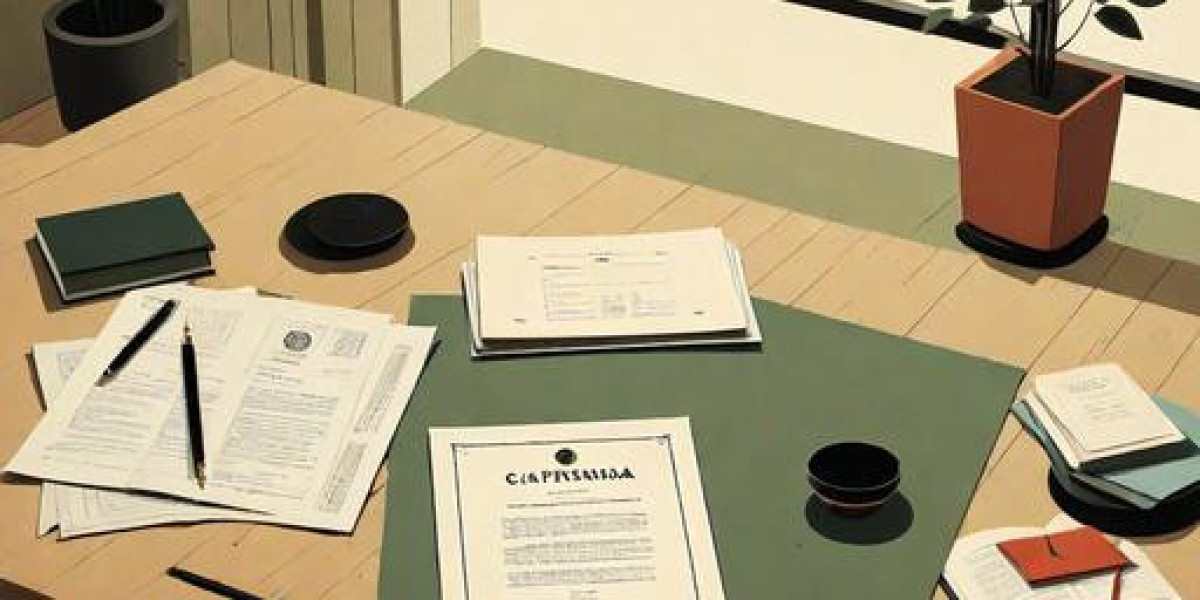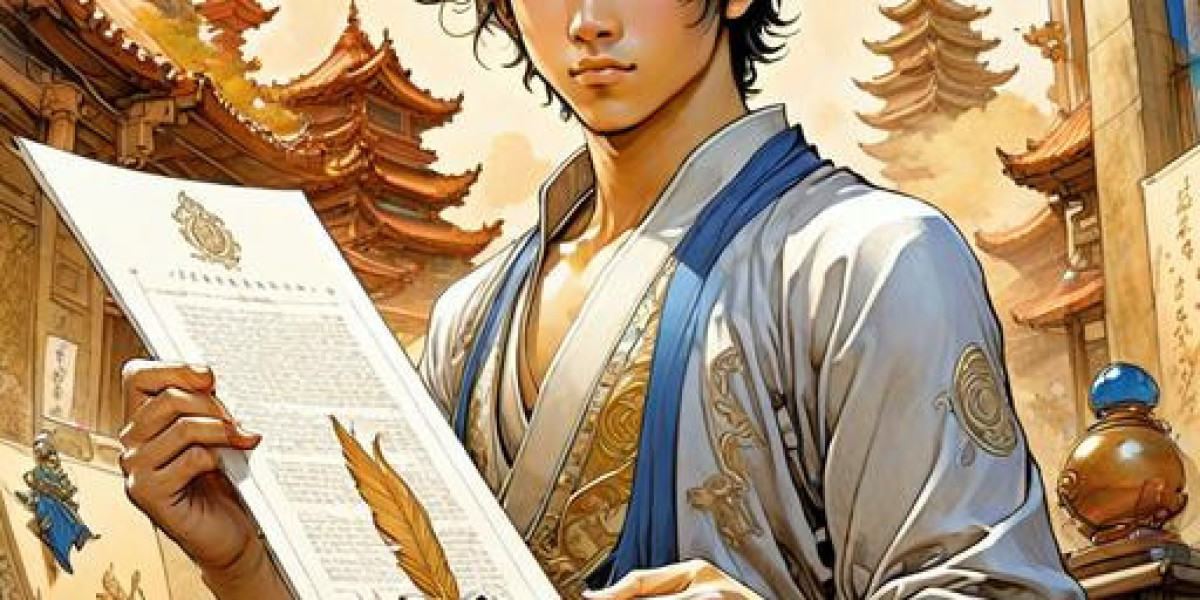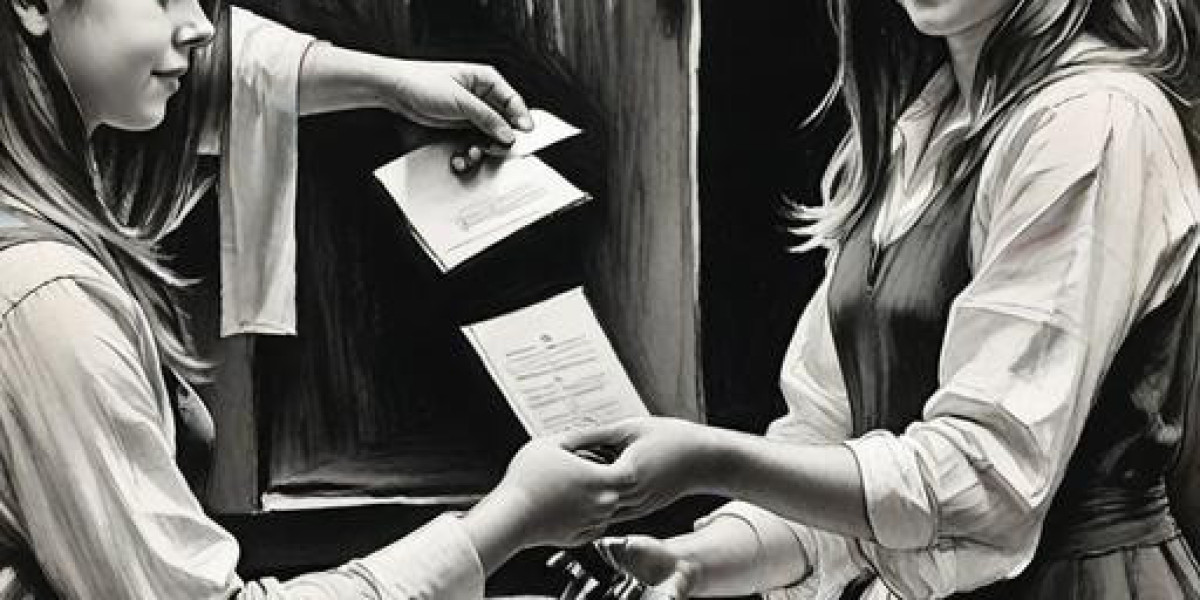In the competitive world of PUBG Mobile, having the right sensitivity settings that improve your PUBG Mobile performance can make a significant difference in your gameplay. Understanding how to adjust these settings can enhance your aim accuracy and overall effectiveness in matches. This article will delve into the various sensitivity settings and how they can be optimized for better performance.
Understanding Sensitivity Settings
Sensitivity settings in PUBG Mobile refer to how responsive your controls are when you move your thumb on the screen. These settings can be categorized into several types:
- Camera Sensitivity: This affects how quickly your view changes when you move your thumb.
- ADS Sensitivity: This refers to the sensitivity when aiming down sights.
- Gyroscope Sensitivity: This setting allows you to control your aim using the device's gyroscope.
Each of these settings plays a crucial role in how effectively you can aim and shoot in the game. Adjusting them to fit your personal playstyle is essential for maximizing your performance.
Optimal Camera Sensitivity Settings
When it comes to camera sensitivity, finding the right balance is key. A higher sensitivity allows for quicker movements, which can be beneficial in fast-paced situations. However, if it's too high, it may lead to over-aiming. A good starting point for camera sensitivity is around 100-120%. You can adjust this based on your comfort level. If you find yourself overshooting targets, consider lowering the sensitivity slightly.
Fine-Tuning ADS Sensitivity
ADS sensitivity settings that improve your pubg mobile performance are particularly important for players who prefer sniping or long-range engagements. A lower ADS sensitivity can help maintain precision when aiming at distant targets. A recommended range is between 60-80%. This allows for fine adjustments without sacrificing speed. If you find it difficult to track moving targets, gradually increase the sensitivity until you find a comfortable setting.
Utilizing Gyroscope Sensitivity
The gyroscope feature can significantly enhance your aiming capabilities, especially in close-quarter combat. If you choose to use the gyroscope, start with a sensitivity setting of around 200-300%. This will allow for quick adjustments while maintaining control. Remember, practice is essential. Spend time in training mode to get accustomed to how the gyroscope affects your aim.
Testing and Adjusting Your Settings
Once you have set your initial sensitivity settings, it is crucial to test them in actual gameplay. Engage in various scenarios to see how well your settings perform. If you notice any inconsistencies in your aim, don’t hesitate to make adjustments. The goal is to find a balance that feels natural and enhances your overall gameplay experience.
Conclusion
In conclusion, the right sensitivity settings that improve your PUBG Mobile performance can significantly impact your aim accuracy and overall effectiveness in the game. By understanding and adjusting your camera, ADS, and gyroscope sensitivity settings, you can tailor your gameplay to suit your style. Remember, practice makes perfect, so take the time to refine your settings and enjoy the game!